Can I unlock the padlock without the app?
The app is only required when you want to use your Bluetooth Smart-enabled device to unlock the lock. The lock can be unlocked without the app by entering the Primary Code, the current Temporary Code or the Backup Master Code on the lock keypad.
Can Master Lock reset my Set-Your-Own combination lock and send it back to me?
Unfortunately, your lock is a set-your-own combination lock. Once you have set the combination, we cannot reset it for you!
How can I fix a Master Lock padlock that only opens occasionally or is difficult to open?
Watch our lock maintenance video or view our Care & Service guide. If your lock still does not function properly, it may be defective. Refer to our Warranty Information to find out how to obtain a replacement lock.
How can I get a new key for my lock if the locksmith or hardware store could not find a replacement?
It is not always possible to get a replacement key for every model of lock. If your hardware store can not get one for you, please check with a local locksmith. If they are also unable to get a replacement, you may have to purchase a new lock.
How can I obtain a Laser Engraving Order Form for your ProSeries® Solid Brass, Weather Tough or Shrouded padlocks?
View form for the ProSeries® Solid Brass Padlocks Laser Engraving Form and view form for the Pro Series® WeatherTough/Shrouded Padlocks Laser Engraving Form.
How can I obtain an Anti-Theft steering wheel lock guarantee form?
To download the Anti-Theft guarantee form in PDF format, click on the link that applies to your product below.
How can I obtain my lost combination when my lock is attached to my locker, bike, cabinet, etc.?
For security reasons Master Lock will not provide lost combinations if the lock is attached to anything.
How do I change the combination on a Set-Your-Own combination lock model #643D?
Here are the instructions for changing the combination on your model 643D lock. This lock is preset at the factory to operate at 0-0-0-0.
- With dials at 0-0-0-0, pull out the shackle.
- Turn shackle 90 degree (1/4 turn) so notch on shackle is aligned with notch in lock body.
- Press and hold the shackle down.
- Set the dials to your own combination by lining up middle of numbers with red stripe.
- Lift and return the shackle to closed position.
- Scramble the dials to lock.
How do I change the combination on a Set-Your-Own combination lock model #643DWD?
Here are the instructions for changing the combination on your model 643DWD lock. This lock is preset at the factory to operate at P-L-A-Y.
- Decide on your new 4 letter combination - choose from suggestions or create your own.
- With dials at P-L-A-Y (middle of letters should be aligned with red stripe), pull out the shackle.
- Turn shackle 90 degree (1/4 turn) so notch on shackle is aligned with notch in lock body.
- Press and hold the shackle down.
- Set the dials to your desired combination by lining up middle of letters with red stripe.
- Lift shackle, return to closed position and hold shackle down while scrambling letters to lock.
- To re-open lock, set dials to your combination and lift shackle.
- Be sure to record your NEW combination as you are the only one that knows it!
How do I change the combination on a Set-Your-Own combination lock model #653D?
Here are the instructions for changing the combination on you model 653D lock. This lock is preset at the factory to operate at 0-0-0-0.
- With dials at 0-0-0-0, pull out the shackle
- Turn shackle counterclockwise 90 degree (1/4 turn)
- Continue pressing shackle down and turn another 90 degree (1/4 turn)
- Set the dials to your own combination
- Turn shackle clockwise back to the original 90 degree position, lift and return shackle to closed position
- Be sure to record your NEW combination as you are the only one that knows it!
How do I change the combination on a Set-Your-Own combination lock model 1520D, 1523D, 1524D, or 1534D?
Here are instructions for changing the combination on your 1523D/1524D/1534D/1534DBBR/1534DWHT/1534DBLU/1534DBLK/1534DPNK combination lock:
- Open lock and withdraw the shackle.
- Pull spring loaded metal end cap off.
- Remove all 4 or 5 combination wheels.
- IMPORTANT: Make sure the red marks remain aligned with Master logo. Install wheels so your desired combination aligns with the Master logo.
- Snap metal end cap back into place. (Note: If end cap will not mount properly, check wheels to make sure they are right side up.)
- Close shackle and scramble wheels to lock.
- Secure your NEW combination in a safe place since you are the only one who knows what it is!
How do I change the combination on my key, mini or portable safe?
Instructions for Set-Your-Own Combination Key, Mini, or Portable Safes:
- Model # 5400D Portable Key Safe
- Model # 5401D Wall Mount Key Safe
- Model # 5404DHC Wall Mount Single Key Safe
- Model # 5406D Portable Key Safe
- Model # 5408D Portable Mini Safe
- Model # 5408DCAMO Portable Camo Mini Safe
- Model # 5422D Portable Push Button Lock box
- Model # 5423D Wall Mount Lock Box
- Model # 5424D Light Up Dial Portable Lock Box
- Model # 5425D Light Up Dial Wall Mount Lock Box
- Model # 5900D/5900DWHT Portable Safe
Note: Once the lock is set, there is no way to open it without the combination. Please make sure you record your NEW combination in a safe place.
Store your combination at www.masterlockvault.com - a FREE service from Master Lock! The Master Lock Vault provides a safe & convenient place to store all of your confidential data for quick & easy access from your PC, iPhone, or any other mobile devices!
How do I find the Activation Code in the packaging?
To locate the lock's Activation Code on the instruction sheet included in the lock packaging:
- On the front of the package, cut through the two plastic ribs behind the lock's shackle and remove the lock from the package.
- Remove the folded instruction sheet from behind the shackle.
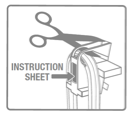
- Locate the Activation Code at the top left corner of the instruction sheet and enter it as instructed in the app.

How do I install my mounting bracket for my u-bar or cable?
View instructions on how to use the Universal Mounting Bracket for U-locks and cable locks.
View instructions on how for using the Mounting Bracket for U-locks.
How do I locate the preset combination for the 1500iD and then reset the combination?
Click on the PDF for instructions:
Note: Once the lock is set, there is no way to open it without the combination. Please make sure you record your new combination in a safe place.
Store your combination at www.masterlockvault.com - a free service from Master Lock! The Master Lock Vault provides a safe & convenient place to store all of your confidential data for quick & easy access from your PC, iPhone, or any other mobile devices!
How do I open a high security combination lock model 2002 or 2010?
To open a high security combination lock model 2002 or 2010, follow these steps:
- Turn the dial 3 times to the right and stop on the first number of the sequence
- Turn the dial to the left, pass the second number of the sequence and stop on it the second time around
- Turn the dial to the right and stop on the third number of the sequence
- Turn the dial to the left until it stops
- Hold dial at stop and pull up on shackle to open lock
How do I reset a Set-Your-Own combination cable?
Here are instructions for resetting your Set-Your-Own combination cable:
- Open the lock using the factory set combination of - - - - .
- Flip the reset lever to the up position to reset your combination.
- Reset the combination making sure the desired numbers are lined up with the pointer.
- Flip the reset lever to the down position to complete the setting of the combination, making sure you do not move the number dials.
- Test the new combination by fully inserting the lock prong into the cylinder hole and read the number.
- Please secure your NEW combination in a safe place since you are the only one who knows what it is!
How do I reset a Set-Your-Own Word combination cable?
Here are instructions for resetting your Set-Your-Own Word combination cable:
- Spin the wheels until you decide on a 4 or 5-letter word for your new combination. Visit Master Lock Bike and select customer support for examples. Record your choice.
- Dial the combination wheels to read R-I-D-E-R and withdraw the cable.
- Turn the knob 90 degrees in a clockwise direction until it stops.
- Reset the combination wheels to the desired word making sure the letters line up with the marks on the case.
- Once you have selected your word combination, turn the knob back to the original position in a counterclockwise direction.
- Your new combination is now set. You may reset the combination as often as you like.
- Please secure your NEW combination in a safe place since you are the only one who knows what it is!
How do I reset the combination on my Receiver Lock with Key Safe, model 1467DAT?
Click on the following PDF file to download instructions on how to set/reset the combination for your 1467DAT Receiver Lock with Key Safe.
Note: Be sure to record your combination. Store in safe location.
Store your combination at www.masterlockvault.com - a free service from Master Lock! The Master Lock Vault provides a safe & convenient place to store all of your confidential data for quick & easy access from your PC, iPhone, or any other mobile devices!
How do I set or reset a Master Lock combination padlock that has a resettable “Set-Your-Own” combination? I would like to reset the lock to a different combination, but have lost the instructions for this. Can you help me?
Click on the PDF below that matches your lock model number for instructions on how to change/reset the combination:
Note: Once the lock is set, there is no way to open it without the combination. Please make sure you record your new combination in a safe place.
Store your combination at www.masterlockvault.com - a free service from Master Lock! The Master Lock Vault provides a safe & convenient place to store all of your confidential data for quick & easy access from your PC, iPhone, or any other mobile devices!
How do I set or reset my “Set-Your-Own” combination lock model M175XDLF?
View instructions on how to change/reset the combination for M175XDLF Combination Lock.
Note: Once the lock is set, there is no way to open it without the combination. Please make sure you record your NEW combination in a safe place.
Store your combination at www.masterlockvault.com - a free service from Master Lock! The Master Lock Vault provides a safe & convenient place to store all of your confidential data for quick & easy access from your PC, iPhone, or any other mobile devices!
How do I set or reset the combination on a retractable cable lock model 4603 or 4605?
Instructions to set or reset the combination for:
Note: Once the lock is set, there is no way to open it without the combination. Please make sure you record your NEW combination in a safe place.
Store your combination at www.masterlockvault.com - a free service from Master Lock! The Master Lock Vault provides a safe & convenient place to store all of your confidential data for quick & easy access from your PC, iPhone, or any other mobile devices!
How do I set or reset the combination on a Set-Your-Own combination padlock model 175, 176, 177 or 178?
To set the combination on a Set-Your-Own combination padlock model 175, 176, 177, or 178, follow these steps:
- Open lock with the factory set or previously set combination. The lock must be set to the current combination, or you cannot reset it. Note: the shackle must be in the open position to reset the combination.
- Insert reset tool (enclosed in package) in hole on side of lock.
- Push reset tool in and turn 90 degrees (in either direction). Reset tool automatically stays in this position.
- Set wheels to desired combination.
- Turn and remove reset tool. Lock is now set to new combination.
- Record your new combination in a safe place.
How do I set or reset the combination on my backpack lock model #1542, 1544, 1547, 1548 or 1554?
Here are the instructions on how to reset the combination on your backpack lock (which is pre-set at the factory to open to combination 0-0-0):
- With dials at 0-0-0 (or combination the lock was previously set to), push in the shackle
- With shackle pushed in, set your new combination
- Release shackle and scramble wheels to lock
- Be sure to record your NEW combination as you are the only one who knows it!
How do I set or reset the combination on my backpack lock model #1550?
Here are the instructions on how to reset the combination on your backpack lock (which is pre-set at the factory to open to combination 0-0-0):
- Align dials to preset combination (0-0-0).
- While pushing in button located on the bottom of the lock, turn the dials to any combination you choose.
- Release button only after you have finished choosing your combination.
- The lock is now ready to be used. To change your new combination again, dial your combination and repeat steps 2-3.
- Don't forget to write your combination down and keep it someplace safe!
How do I set or reset the combination on my model #8114 Set-Your-Own combination bike lock?
To set the combination on the #8114 Set-Your-Own combination bike lock, follow these steps:
- Open the lock & withdraw the cable.
- Turn the collar (circular, ribbed & in front of the combination wheels) - clockwise until it stops (about halfway around).
- Set the combo wheels to your desired combination.
- Turn the collar counterclockwise until it stops at its original position.
- Record your new combination in a safe place.
I have a combination lock on my school locker that has a keyway in the front or the back. Is it possible to get a key for my lock?
These locks are registered to a particular business or school and the keys are reserved for their use only.
Yes, it is possible to purchase up to 12 additional keys if you are the registered end user (i.e. a school or institution). Send us a fax on your official letterhead requesting the keys you need. Be sure to include the exact key numbers and any information that will help us find your user registration. The cost is $8.44 per key plus a $5.00 flat fee for shipping, regardless of the numbers of keys being ordered. Fax your request to 1-800-308-9245, to the attention of Customer Service/Registered Keys.
A remittance request will accompany your keys. Payment can be made by check or money order (at this time, credit card payments are not accepted).
I have a combination lock that has a keyway in the front or the back. Is it possible to get a key for my lock?
These locks are registered to a particular business or school and the keys are reserved for their use only.
Yes, it is possible to purchase up to 12 additional keys if you are the registered end user (i.e. a school or institution). Send us a fax on your official letterhead requesting the keys you need. Be sure to include the exact key numbers and any information that will help us find your user registration. The cost is $8.44 per key plus a $5.00 flat fee for shipping, regardless of the number of keys being ordered. Fax your request to 1-800-308-9245, or email to orders@mlock.com to the attention of Customer Service/Registered Keys.
A remittance request will accompany your keys. Payment can be made by check or money order (at this time, credit card payments are not accepted).
I lost the keys for my padlock. Is it possible to obtain new keys?
It may be possible to obtain replacement keys for your padlock only if you know the key number. The key number is stamped on the original keys provided with your lock. If you do not know the key number, it is possible to obtain additional keys from a locksmith who can impression your lock. If you do know the key number, go to a locksmith or local hardware store to order keys. Please note that the locksmith will charge you a fee for this service. Not all Locksmiths, Hardware Stores or Home Centers offer this service; please phone ahead.
I need a new key or have lost my key to my safe. Where can I obtain a new one?
In order to obtain a new key, you must have notarized statement of ownership. Please review our steps in order to obtain a new set of keys.
I've forgotten the combination to my standard dial combination lock. How do I obtain the combination for personal use?
A) My lock does not have a serial number
To provide enhanced security long-term, Master Lock discontinued imprinting a serial number on the lock body of combination locks sold through retail locations. For greater convenience, we encourage consumers to store their combination(s) at our secure web site, MasterlockVault.com, which is easy to use and offers 24/7 access. Unfortunately, we are unable to provide combinations for non-serialized locks. Please see examples of a serial number if you are unsure if your lock features one.
B) My lock has a serial number
Please see examples of a serial number if you are unsure if your lock features one.
Choose from one of the two options below to obtain your combination:
Note: Due to increased security concerns nationwide, Master Lock recognizes the heightened need for additional safety measures. We cannot provide lock combinations in response to phone, fax or email requests.
1) Visit a Master Lock distributor/retailer
- Bring the lock to a Master Lock distributor or retailer and confirm that they offer the lost combination service. If they do not, follow step 2. The lock must not be attached to anything.
IMPORTANT: If the lock is not brought to the retailer or distributor, we will not release the combination. - Ask the distributor or retailer to contact Master Lock for the combination on your behalf and we will validate ownership through them. US distributors may call 1-800-308-9244. Canadian distributors may call 1-800-227-9599.
- Please note that although Master Lock does not charge for this service, some distributors or retailers may charge a fee.
2) Submit a Lost Combination Form
- Confirm that your lock features a serial number prior to submitting a Lost Combination Form. Please see examples of a serial number if you are unsure if your lock features one.
- Print out the Lost Combination Form.
- Have your Lost Combination Form notarized by a Notary Public to prove you are the owner of the lock. You can include up to 6 combinations on one notarized form.
- Note for inmates at a correctional facility: In addition to the Lost Combination Form, you must submit your request on official prison facility letterhead. In lieu of notarization, the Lost Combination Form must be signed by a prison facility official.
- Submit your form to:
Master Lock Warehouse
24 North Free Port Drive
Nogales, AZ 85621 - Once the request is received your combination will arrive in approximately 4-6 weeks.
I've lost the combination to my Set-Your-Own combination lock. Can you tell me what it is?
Resettable combination locks have a combination that is assigned by the owner of the lock. Therefore, Master Lock does not have record of the combination that the owner set. The lock cannot be reset unless it is in the open position. If your lock is attached to something, you will need to call a locksmith for removal. Please note that Master Lock does not reimburse for Locksmith services and/or fees.
I've lost the reset tool for changing the combination on my resettable lock model 175, 176, 177, or 178. How can I get a new one?
Contact your local hardware store or locksmith. (Master Lock's part number for the reset tool is K175).
I've lost my combo to my safe. How can I recover it?
Please follow these steps to recover your lost combination.
My lock does not function. Is it covered under warranty? Can the replacement lock be keyed and/or combined to the key or combination I currently have? What happens if the battery fails?
Master Lock offers a warranty on its padlocks, including key, combination, and electronic locks (including the battery) and the length of warranty is determined by the product number of your lock. (See limited lifetime warranty section below). Replacements to the same key, combinations, or electronic code are determined by the model lock being replaced. Customer Service will be able to verify that information at the time you make your warranty claim.
Limited Lifetime Warranty
If this product or any part of the product fails due to a defect in materials or workmanship at any time during the life of the product, Master Lock Company LLC (“Master Lock”) will repair or replace the product or part free of charge. Simply contact Master Lock at www.masterlock.com or 1.800.464.2088 for instructions on obtaining repair or replacement. Canadian customers please call 1.800.227.9599. Return of the defective product or part at the customer’s expense, along with proof of purchase, may be required. This limited warranty applies only to defects in materials and workmanship, and does not cover products which have been abused, altered, damaged, misused, cut or excessively worn. THIS WARRANTY IS LIMITED TO REPAIR OR REPLACEMENT ONLY. This limited warranty does not cover labor for removing, reinstalling or refinishing the Product or part, or other materials removed, reinstalled or refinished in order to repair or replace the Product or part. TO THE EXTENT PERMITTED BY LAW, MASTER LOCK DISCLAIMS ALL OTHER IMPLIED OR EXPRESS WARRANTIES INCLUDING ALL WARRANTIES OF MERCHANTABILITY AND/OR FITNESS FOR A PARTICULAR PURPOSE. TO THE EXTENT THAT ANY IMPLIED WARRANTIES MAY NONETHELESS EXIST BY OPERATION OF LAW, SUCH WARRANTIES ARE LIMITED TO THE DURATION PROVIDED BY LAW.
LIMITATION OF LIABILITY: This limited warranty is your sole and exclusive remedy and MASTER LOCK shall not be liable for any damages, whether direct, indirect, incidental, special, consequential, exemplary, or otherwise, including property damage, lost revenues and lost profits, arising out of any theory of recovery, including statutory, contract or tort. Notwithstanding the term of any limited or implied warranty, or in the event that this limited warranty fails of its essential purpose, in no event will MASTER LOCK’S entire liability exceed the purchase price of this product. Some states and provinces do not allow the exclusion or limitation of incidental or consequential damages so the above limitations or exclusions may not apply to you. Some states and provinces do not allow limitation on how long a limited warranty lasts, so the above limitation may not apply to you. This limited warranty gives you specific legal rights, and you may also have other rights which vary from state to state and province to province.
Note: If you are an inmate in a Correctional Facility, the request for your replacement or replacements must be mailed. Click here for the warranty returns form which includes mailing instructions. In addition to the form, you must also include a letter on official prison letterhead and signed by a warden or prison official. The letter must include your lock model number, serial number (if applicable), and control key number. Please also note that your replacement lock will be shipped via parcel post.
Note: Any warranty stated on any packaging or website associated with this product is not valid in Australia. Product sold in Australia is governed by the consumer guarantees contained under the Australian Consumer Law.
My school has combination locks and we have lost the chart booklet that lists all of the serial numbers and their respective combinations. How can we obtain a new chart booklet?
To obtain a new combination chart booklet, fax your request on official letterhead along with the completed Chart Request Form to 1-800-778-2217. The cost for hardcopy charts is $50 ($100 for full end user history). A remittance request for the fee will accompany your chart. Please allow 2-4 weeks from the receipt of your request to process your chart.
My school is interested in purchasing locks for our lockers. How may I obtain a quote?
Request a Quote to our E-Commerce Team. Include your name, address, phone number, the model number of the lock you are interested in, the key number if you have an existing system, and the quantity. Your note will be forwarded to the Master Lock Sales Representative in your area.
My school purchased built-in combination locks for our lockers, but our maintenance staff does not know how to install them. Do you have instructions you can send to me?
Print or view the installation instructions for our built-in locker locks.
We have built-in combination locks on our lockers and would like to change the combinations. Do you have instructions on how to do that?
View the instructions on how to change the combinations on your built-in locker locks.
What are some suggested password combinations for "Set-Your-Own" combination lock model #643DWD and #4691DWD?
Some of password combination suggestions can be found in within the 643DWD instructions.
What battery does the 4400 series use?
The 4400 series comes with an installed CR2450 lithium button cell battery.
What battery does the 4401 series use?
The 4401 series comes with an installed CR2 lithium photo battery.
What if my phone battery dies?
If the phone battery dies, the lock or lock box can be unlocked by entering the Primary Code, the current Temporary Code or the Backup Master Code on the lock keypad.
What is the dialing sequence to open a standard combination lock?
Please follow the steps outlined below:
- Turn the dial 3 times to the right and stop on the first number of the sequence.
- Turn the dial to the left, pass the first number of the sequence and stop on the second number.
- Turn the dial to the right and stop on the third number of the sequence.
- Pull up on the shackle.
What phones are the locks and lock boxes compatible with?
The Master Lock Safe Space Bluetooth Lock Boxes are designed to work with devices that are built to Bluetooth v4.0 (or higher) specifications and implement the capability to communicate with Bluetooth Smart peripherals. iOS and Android platforms are currently supported. See Compatible Devices.


